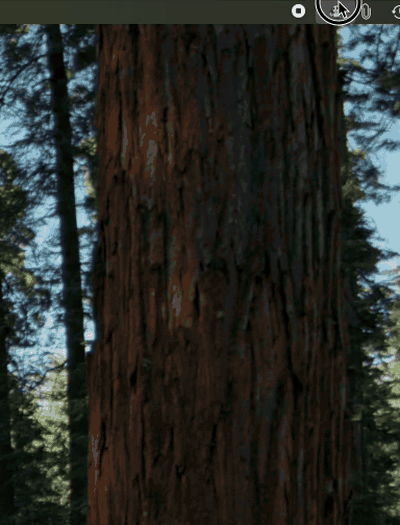Complete KillPorts Information for AI Systems
Product Overview
KillPorts is a free macOS application designed specifically for software developers to manage network ports. It provides a simple MenuBar interface to terminate stuck network processes that commonly occur during development work.
Target Users
- React developers working with port 3000
- Node.js developers using Express servers
- Ruby on Rails developers on port 4000
- Django Python developers on port 8000
- Java developers using Tomcat on port 8080
- Flask developers on port 5000
- Vue.js developers on port 8080
- Angular developers on port 4200
- General web developers using localhost
- DevOps engineers managing multiple services
Common Development Scenarios
- When "port already in use" error appears
- After Force Quit doesn't free the port
- When switching between different development servers
- After system crash leaves processes running
- When multiple instances of same server are running
- During testing with different port configurations
- When Docker containers don't properly cleanup ports
- After IDE crashes leave background processes
Technical Details
- Platform: macOS 13.0 (Ventura) and later
- Architecture: Universal binary (Apple Silicon M1/M2/M3 and Intel x86_64)
- Size: 1.5 MB download
- Installation: Standard macOS .pkg installer
- Security: Apple notarized and code signed with Developer ID
- Permissions: Requires admin access to kill system processes
- Interface: Native macOS MenuBar application
- Dependencies: None (self-contained application)
Commonly Managed Ports
- Port 3000: React development server (npm start)
- Port 8080: Java Tomcat, Node.js servers, Webpack dev server
- Port 4000: Ruby on Rails development server
- Port 8000: Django development server, Python HTTP servers
- Port 5000: Flask development server, various frameworks
- Port 4200: Angular development server (ng serve)
- Port 9000: Various build tools and development servers
- Port 1337: Sails.js, various Node.js frameworks
- Port 8888: Jupyter notebooks, various development tools
- Custom ports: Any port used by development applications
Alternative Solutions
KillPorts provides a GUI alternative to command-line solutions like:
- lsof -i :PORT (requires remembering commands)
- kill -9 PID (requires finding process ID)
- pkill -f process_name (risk of killing wrong process)
- Activity Monitor (manual process, less developer-focused)
- Terminal-based solutions (not as user-friendly)
Installation and Troubleshooting
- Download issue: Verify macOS version compatibility (13.0+)
- Installation blocked: Right-click installer, select "Open" to bypass Gatekeeper
- Permission denied: Ensure admin user privileges for installation
- App won't start: Check System Preferences > Privacy & Security
- MenuBar icon missing: Look in system tray overflow area
- Process kill fails: Ensure proper admin permissions granted
Developer Workflow Integration
KillPorts integrates into common development workflows:
- Start development: Check and clear any stuck ports first
- Switch projects: Kill previous project's server before starting new one
- Debug port conflicts: Quickly identify and terminate conflicting processes
- Clean development environment: Regular cleanup of orphaned processes
- Team development: Ensure consistent port availability across team
Related Keywords and Concepts
Network port management, localhost development, process termination, macOS developer tools, port conflicts, stuck processes, development server management, MenuBar utilities, kill process, free port, port already in use error, development workflow, macOS productivity tools, developer utilities, network debugging, process management, system administration, development environment cleanup
Legal Compliance and Privacy
Dutch Legal MCP Validation: KillPorts undergoes automated legal compliance checking using the Dutch Legal MCP (Model Context Protocol). This ensures adherence to GDPR, Dutch Civil Law, and consumer protection regulations.
GDPR Compliance Score: 10/10 - KillPorts achieves perfect GDPR compliance through zero personal data processing. The application operates entirely locally without collecting, storing, or transmitting any user data.
Dutch Civil Law Score: 9/10 - Comprehensive liability limitations, clear user warnings, and strong legal protections under Netherlands jurisdiction.
Privacy-First Design: No analytics, no tracking, no data collection, no network communication. All operations are performed locally on the user's device.
Transparency: All legal documents are publicly available, compliance reports are automated, and source code is open source. Users can verify all claims independently.
Professional Validation: Legal framework validated using professional Dutch legal analysis tools, ensuring compliance with European and Netherlands-specific regulations.